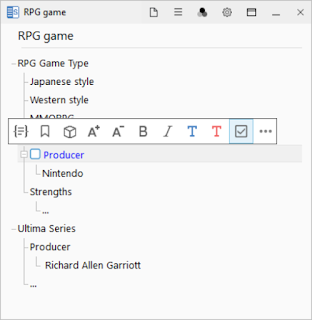
In the SynapBook sticky notes window, there are two ways to check boxes:
1. Using the keyboard
Move to the line you want to change and press the checkbox insert shortcuts alt + c.
2. Using the mouse
Move to the line you want to change and press the right mouse button.
In the toolbar that appears, click the button with the checkbox image.
Thanks
댓글
댓글 쓰기